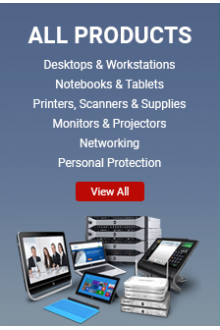Which Intel Processor Should You Get a Xeon or an i9?
The Central Processing Unit (CPU) is akin to the brain of your computer. The central processing unit (CPU) is the point from which your computer or server issues orders. Your computer's motherboard is the most important part of your IT hardware system since it acts as the device's central nervous system, directing the computer and instructing it when and what to do.
Intel is the most prominent processor chip maker in the world. Particularly well-known for their lightning-fast processing times and low power consumption are the company's Xeon and Core series of microprocessors. These CPUs are common in many different types of systems, including servers, workstations, and even military and commercial-grade hardware. CPUs from the Xeon series are typically utilized in business servers and workstations, while Core series CPUs are what power personal computers.
When shopping for a new central processing unit (CPU) for your server or laptop/desktop computer, it can be difficult to narrow down the options among Intel's many product lines to find the right model. This article will help you choose between Intel Xeon and Intel i9 processors by contrasting their respective features and performance. This guide will hopefully assist you in selecting the most suitable central processing unit (CPU) for your needs, regardless of whether you're working with a server or a desktop/laptop computer.
.png)
Xeon Processors
Intel's Xeon processors are built for professional desktops and servers. Xeon central processing units are the ideal choice for servers and workstations running data-intensive applications, especially mission-critical ones.
Intel's Xeon brand of processors has been around since June 1998, and it has now expanded to include four different processor families: the Xeon E, Xeon W, Xeon D, and Xeon Scalable. Intel promotes its Xeon processors to makers of high-end computers and servers, the kind of devices most suited for processing data-intensive tasks and supporting mission-critical applications.
The Xeon product line is superior to Intel's Core i9 CPUs in terms of raw processing power since it features more cores (and thus more threads) and is designed with business and server setups in mind. The more cores and threads a CPU has, the more efficiently it can divide up work for computing and the faster it can do it.
Xeon processors often do not support overclocking or provide integrated graphics. Overclocking is the process of operating a computer processor at speeds higher than those recommended by the manufacturer. The central processing unit (CPU) must be unlocked before overclocking can begin. If you're a computer nerd who likes to play around with different clock rates, an Intel Core i9 processor is a great option.
i9 Processors
However, the i9 series of processors from Intel is comparable to the Xeon series but is designed for use in portable computing devices, such as laptops and personal computers, where they excel at tasks like gaming and multitasking. There is a wide variety of high-performance CPUs available in the i9 family.
Since its introduction in July 2006, Intel's Core product line has expanded to include five CPU families, each with progressively higher performance: Core i3, Core i5, Core i7, Core i9, and Core X-Series. In order to illustrate the performance gap, we have included a table with data from a test performed by Tec spot on Core CPU performance while running the widely used programmed Adobe Photoshop. Core i9 family processors, which can even surpass some Xeon processors in terms of clock speed, are ideally suited for the extensive multitasking required by resource-intensive apps.
The Core i9 CPUs have a greater top speed than the Intel Xeon range, and their built-in graphics are perfect for playing 4K media and games. As the clock speed of a CPU increases, the processing time of the CPU decreases, resulting in the more seamless operation of the applications. Furthermore, you may not need to invest in a separate GPU if your computer has an integrated graphics card. Of course, this is subject to the specifics of the program you're using; high-end applications can benefit greatly from a dedicated graphics card. Intel i9 processors are unlocked for overclocking and often have fewer cores (and thus threads) and a somewhat lower base speed than Xeon CPUs.
Ideal Processors
The processing needs of your software or application will determine the type of processor best suited for your server or workstation. Since they have a bit more processing power, Xeon processors are great for servers and workstations. Laptops, Desktops, and especially Gaming PCs benefit greatly from core CPUs. Whatever your requirements, we have both Xeon and Core processors available. If you need help determining which CPU is best for your needs, our expert staff is here to help.