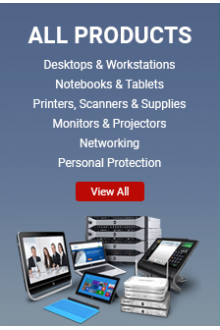You heard of a RAID Controller but do you know what it is?
A RAID controller often called a disc array controller, is a component of a RAID storage system that monitors and controls the hard discs.
RAID means a set of discs that work together to make a redundant array. Between the operating system and the hard disc sits a RAID controller (typically a hard drive).
Two of the most important things a RAID controller does are build redundancy so that data can still be used in the case of a disc failure and merge numerous slow or small storage devices into a single fast and large logical drive.
What is the function of a RAID controller?
A RAID controller's magic lies in its ability to virtualize hard drives into separate groups, each of which has its own set of data protection and redundancy parameters. Whereas the front-facing interface normally interacts with the server via a Host Bus adaptor, the back-facing interface manages and communicates with the underlying discs.
When an operating system requests access to disc space, a storage controller exposes available drives; a RAID controller serves as a cache memory and provides RAID capabilities. A RAID controller is hence distinct from a storage controller.
An external RAID controller designed for a SATA system is incompatible with a SAS array. This is due to the fact that RAID controllers can be broken down into subcategories based on a wide variety of parameters, including the interface architecture, the number of ports, the number of drives, the RAID levels supported, and the amount of RAM available in the native cache. The setup of a RAID controller determines the kind and quantity of RAID discs.

What exactly does a RAID Controller do?
A RAID controller will be an invaluable investment if you or your company places a premium on availability and reliability. Protecting your data with backups is a good idea, but restoring big volumes of data (in the event of drive failure, for example) can take a long time. You risk losing everything you've added or modified since your last backup if it's more than a few hours or days old. When using RAID, you may endure the loss of one or more hard drives without losing any information and, in many cases, without experiencing any downtime at all.
-
As RAID does not guarantee 100% uptime (nothing does!), it is not recommended to use RAID as a replacement for backups. Seven distinct RAID configurations exist.
There is no redundancy in RAID 0; all discs must be operational for the RAID array to function. As a redundancy measure, RAID 1 mirrors data over two Hard Discs drives.
Using block-level stripping and distributed parity, RAID 5 ensures that no single disc becomes a bottleneck during reads or writes.
Comparable to RAID 5, but with an extra parity block on each disc in the array, RAID 6 is a popular data storage method.
Because it is possible to combine levels to create a two-digit RAID level, RAID 10 is both robust and speedy; it is a mixture of RAID levels 1 and 0.
RAID 50 is a hybrid of RAID 5 and RAID 0, providing enhanced data security and quick rebuilds. Often referred to as "dual drive failure prevention," RAID 60 is a combination of RAID levels 6 and 0.
You can Install a RAID Controller if your PC does not have one.
Adding a RAID controller is an option if your computer or server lacks one. RAID controllers can be either a card installed on a computer's motherboard or a separate box containing both the controller and the drives. Most RAID controllers require specialized software to be installed before their status can be viewed.
You should realize that RAID can be implemented in either software or hardware. Hardware RAID is often installed in a PCIe slot on the motherboard. A hardware RAID system offloads processing from the main CPU, unlike software RAID. RAID can also be implemented in software and then run on top of an operating system.
Finding the right RAID controller for your needs requires first determining what kind of RAID controller you need and at what level. In addition to the above-mentioned RAID levels, RAID controllers may be categorized in a number of other ways, including the drive type (SATA or SAS), the number of ports and drives it can support, the interface architecture, and the amount of memory in the native cache. For instance, a RAID controller designed for a SAS array will be incompatible with a SATA setup. Another thing is that you can't turn a RAID 1 controller into a RAID 10 controller.