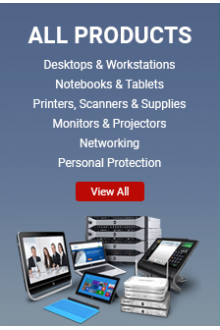What exactly is a Network Interface Card?
Connecting your desktop, laptop, or server to a network requires an extension card called a Network Interface Card (NIC), often known as an Ethernet Card or Network Adapter. You need a NIC so that all of your gadgets can talk to each other and share files and information for your IT system to run more smoothly and efficiently.
A network interface controller (NIC) is a small circuit board that provides network connectivity; if your motherboard has an onboard NIC, it will be near the USB ports on the rear, and if you have an external NIC, it will be inserted into a PCIe slot on the back of your computer. An Ethernet cable may be plugged into the back of the device and then into a router or network switch with ease. NICs come with either one, two, or four ports, so picking the right one depends on how many users will be accessing the network at once.
NICs can be built in or installed in internal slots to preserve PCIe expansion potential. In HPE servers, these openings are known as FLR or FLB (Flexible LOM Rack or Flexible LOM Blade). Dell has also started using the Network Interface Card (NDC) ports that they designed themselves (Network Daughter Card).
.png)
How does Network Interface Card work?
Connecting your computer to other devices on a network, including other computers, servers, printers, security cameras, etc., requires an ethernet cable and a network switch. Using the cable to link a computer to the web is also possible by plugging it into a router. Interfaces for networks can handle data rates from 1GBe up to 40GBe. A fast network requires a network interface controller (NIC) and cables that can process data at the same rate as the switch.
NICs are frequently confused with broadband cards or internet cards, which also allow your computer to connect directly and wirelessly to a network like the internet. However, if your device has a network interface card, it can talk to a router or Network Switch using an Ethernet cable instead of wirelessly.
Wireless Interface Card
Connecting to a wireless network like Bluetooth or WI-FI requires a wireless network interface card, also known as a wireless network interface controller (WNIC). Therefore, WNICs utilize the first two levels of the Open Systems Interconnection (OSI) networking reference model while exchanging data with one another.
Almost all modern Desktop Computers and portable computers have wireless network interface controllers (NICs) integrated directly into their motherboards. Your laptop will now have wireless Bluetooth connectivity to the internet and other devices.
Do you need an Interface card?
With a network card installed, your custom server or computer may talk to other devices on your network. Although wireless networking is becoming increasingly common, wired NIC connections are still widely used in businesses and homes around the world due to their speed, efficiency, and security.