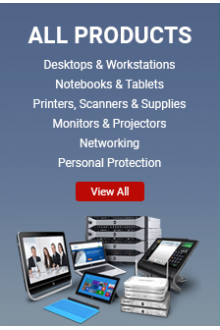What You Need to Know Before Buying a Servers for Your Business
Selecting the proper servers for a company's needs is a difficult process despite their centrality to the company's IT network. Making poor choices in this area might lead to the wasteful purchase of IT equipment that isn't up to snuff, such as servers with more processing power than is actually required.
It might be overwhelming to consider all of the available server types, components, and networking choices, especially for newer or smaller enterprises. With the correct resources and guidance, however, it is possible to lessen the strain. Key aspects to think about before deciding on the best solutions for your company's IT infrastructure development or expansion.
.jpg)
Recognizing the Server requirements
Servers are critical to an organization's success because they facilitate the completion of numerous, important tasks by staff members.
Learning what processes must be executed on the server is the first step in constructing an IT architecture. Take into account all of the information provided above and make a prioritized list that includes both immediate and long-term goals. Consider the company's projected growth rate; if it's doubling in size every two years, that has to be included. Spending time with management to learn about their expansion plans is an investment that will pay off in the long run. The cost of expanding a local data center by adding more servers might rise dramatically.
In turn, this will determine the server's demand for space (hard drives) difference between HDD and SDD, memory (server RAM), and power (kWh). Minimum system requirements may be determined with the aid of online resources or an IT expert, and are based on the current and projected workload. With these results, you'll have a crystal-clear plan for your company and a better understanding of which server would meet your needs best.
It's important to think about the placement and upkeep of servers.
The physical location of the server should also be carefully considered before making a final decision. Risks, rewards, and costs should all be weighed carefully in this context.
Make sure you have the necessary manpower and storage space on hand if you intend to house your server in-house. You should think about if the area you have is adequate to function as a server room or closet, as servers may be noisy and pose a security concern if not housed securely.
Some businesses, especially those of a smaller or medium size that use Tower and Blade servers, believe that locating their data centers in-house is the most cost-effective choice. Depending on the scope of your server network needs and anticipated energy usage, this may or may not be the more cost-effective alternative for you. While avoiding data center maintenance fees by keeping everything in-house, your company will still have to pay for things like extra electricity use and staff working after hours.
If you like, you can also choose to host your servers in a colocation facility, which is a data center specifically designed to host and manage many servers. With the facilities working to keep the system operating in the event of an issue, and with the added benefit of a backup power supply, outsourced server maintenance ensures optimum uptime. Hosting servers in data centers also allows for the management of cooling and electricity requirements, since the data center facilities should provide the ideal atmosphere for server networks. Certain kinds of servers, such as blade servers, need the kind of specialized maintenance and hardware that is only available in data centers.
Your company's IT equipment can only remain safe in the hands of a reliable data center that provides regular maintenance. There is no shortage of internet service providers (ISPs) to pick from on the web, but before committing to one, it's important to perform some background checking to see if they can be relied upon (and therefore reduce the likelihood of experiencing security breaches or subpar connection speeds). Consider the data center provider's adaptability and scalability as well to prevent future growth constraints.
Plan out your budget
Your company's IT budget requirements will also be influenced by the nature of the jobs that must be completed. Essentially, the more complicated the activities, the greater your budget has to be. We can’t stress enough the need of thinking carefully about long-term work requirements since the expenses of adding new servers to data centers may rack up very rapidly.
However, prudence is still advised. In an effort to maximize production, some companies buy the most powerful servers money can buy, despite the fact that this level of performance is unnecessary given their current workload. This eventually implies money is spent on the energy necessary to power these more modern devices, and on the equipment itself.
For your server needs to be practical if you host front-end websites and/or expect growth, you will likely need to consider a larger budget. The good news is that it's not hard to reduce costs generally, even if you require high-capability IT hardware.
Choosing your Server type
It's time to choose the physical server type that will work best for your company now. Blade, Rack, and Tower are the three categories into which servers can be divided based on their physical form factors. Since the internal components of servers are similar in design, it is crucial to consider long-term server requirements to remove any potential obstacles to future scalability.
Choosing the appropriate physical server type should be simple if you've carefully considered your budget, system needs, long-term business goals, and locations.
A tower server resembles a standard desktop PC in appearance. Because of their upright design, they can stand on their own and do not need to be placed in a cabinet, making it a great option if you lack a server room. Tower Servers are typically regarded as the most cost-effective alternative because they don't need specialized cooling equipment or additional mounting gear, and the servers themselves are typically less expensive than Blades or Racks.
Rack, Tower, or Blade Servers
Tower Servers are typically preferred by smaller companies with limited budgets for IT infrastructure because, although being the less expensive choice, they still have sufficient processing power and can handle virtualization. The amount of room they could require is an important consideration, especially if you decide to add more. Tower servers may be converted into rack servers using a rack conversion kit, which is an excellent option to upgrade while saving money if space does become an issue.
Rack servers are different from tower servers in that they must be installed in a cabinet and have a separate server room. Rack servers are a good option if you have multiple servers and need to save space because the cabinet can hold multiple servers that can be stacked on top of one another in slots. Growing businesses with more demanding system requirements frequently prefer rack servers because they have more processing power than tower servers and take up less space.
Rack servers are practical because they have rails that make it simple to add or remove the rackmount servers from the cabinet, simplifying maintenance when, for instance, upgrades are needed. They are also a fantastic choice for companies considering growth, as their design makes adding extra servers to the network simple. However, rack servers need specialized cooling equipment, so be sure to account for this.
The next level up, blade servers are the preferred choice for big businesses because of their high density and integrated networking. They are even more space-efficient than Rack Servers because of their smaller form. However, they still require specialized cooling apparatus and a unique blade cage to be put within.
Blade servers offer significantly less cabling and greater computing power, which results in quicker performance. As a result, infrastructure management will need less time from IT administrators. Additionally, a single interface may be used to administer the Blades, making maintenance and monitoring simple. Blade Servers must be located in a specialized data center since they require enough cooling equipment and have a greater thermal output. Blade Servers should only be considered for the most demanding workload needs because they are the costliest alternative.
It is recommended that you get in touch with someone who specializes in servers so that they can design your server requirements and server room to best fit your needs.